Howto Speed Up Windows Vista
Windows vista is great operating, but heavy when it comes to hardware resource
There are lots of debate about Vista Runs Slowly , windows vista slow and how to speed up windows vista.
Hear are few ways you can speed up windows vista.
Try some good anti virus (Free spyware doctor and Nortran security scan)
1) Add some more RAM and buy better hard disk (which has 8mb to 16mb of cache).

2) Keep your hardware drivers up to date and make sure they are vista compatible.
3) Uninstall some program which is not needed.
4) Open control panel and click on uninstall program to launch vista uninstall or change program windows. On left tasks pan click turn windows features on or off
Check the list of features. Which is shown in the figures uncheck (turn of some windows vista features) the features which are not necessary.
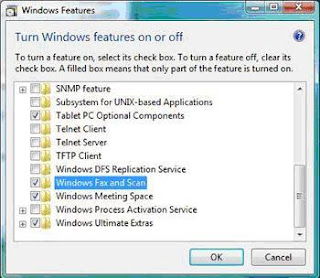
Make sure there are less program running in the background this will SPEED UP WINDOWS VISTA. Looking at the system tray (next to the clock at bottom right). If you see more icons there that means more program running in the background which make windows Vista Slow.
Disable few program type msconfig at run.

Now you can see many icons at taskbar tray. you can see a volume / speaker icon, battery power icon, Sidebar icon, , QuickTime, network status icons etc Steam occupy parts of the tray. This programs loads every time windows vista start soo this will reduce the speed of windows vista.
Disable the windows vista aero theme which uses lots of memory that reduce the speed of windows vista.
There are lots of debate about Vista Runs Slowly , windows vista slow and how to speed up windows vista.
Hear are few ways you can speed up windows vista.
Try some good anti virus (Free spyware doctor and Nortran security scan)
1) Add some more RAM and buy better hard disk (which has 8mb to 16mb of cache).

2) Keep your hardware drivers up to date and make sure they are vista compatible.
3) Uninstall some program which is not needed.
4) Open control panel and click on uninstall program to launch vista uninstall or change program windows. On left tasks pan click turn windows features on or off
Check the list of features. Which is shown in the figures uncheck (turn of some windows vista features) the features which are not necessary.
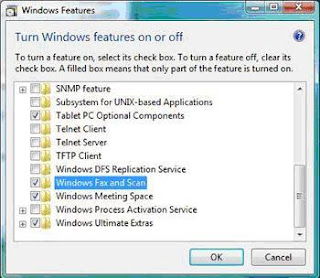
Make sure there are less program running in the background this will SPEED UP WINDOWS VISTA. Looking at the system tray (next to the clock at bottom right). If you see more icons there that means more program running in the background which make windows Vista Slow.
Disable few program type msconfig at run.

Now you can see many icons at taskbar tray. you can see a volume / speaker icon, battery power icon, Sidebar icon, , QuickTime, network status icons etc Steam occupy parts of the tray. This programs loads every time windows vista start soo this will reduce the speed of windows vista.
Disable the windows vista aero theme which uses lots of memory that reduce the speed of windows vista.
To get rid of Aero entirely, use the Windows Classic, Windows Vista Basic, or Windows Standard theme. Right-click the desktop, clicks Personalize, and click Windows Color and Appearance. Click Open Classic Appearance Properties.. and choose a theme in the Color Scheme list box. Click OK.

No comments:
Post a Comment